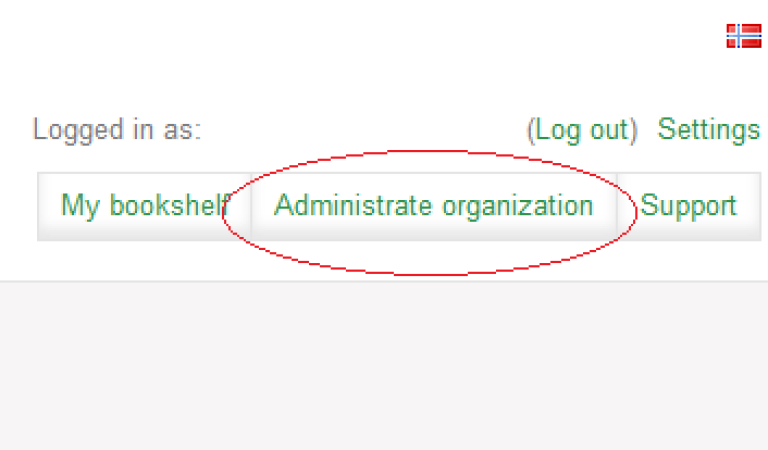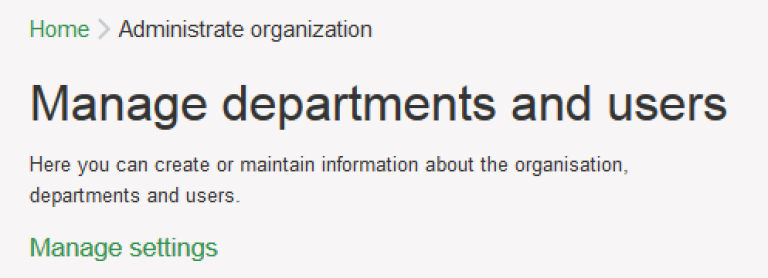How to get started
The Bolk contact at the university or college creates users with different roles in Bolk. Here is how to get started.
When signing the Kopinor licence agreement, the institution appoints an administrative contact. This person will receive an e-mail with user name and password.
Read more about password and login.
The contact person is to create users and – if required – departments and units. This is done as a logged-in user, under the menu item «Administrate organization».
Departments in Bolk
At the first log-in, the institution is already registered in Bolk. The contact person may create one or more sub-departments at the institution’s own discretion. Further division may be practical if:
- The institution is too big and complex to list all users and coursepacks in one unit.
- The institution has some departments that will only register for clearance, and others that will use Bolk for content delivery and the production of coursepacks.
- The institution wants orders and transactions to be specified at department level in the economic reports and the invoices.
Users in Bolk
Users in Bolk are created with one or more of the following roles: Group administrator, Coursepack administrator, Coursepack creator.
Each university or college has one contact person, appointed by the institution. The contact person has the Group administrator role, but can create other users with Group administrator privileges.
Group administrator
The Group administrator has the following tasks and privileges:
- Assign user access and roles
- Create departments and units at the institution’s discretion
- Define which departments will only register for clearance, and which departments will use Bolk for content delivery and the production of coursepacks
- Upload institution/department logo
Coursepack administrator
The Coursepack administrator is responsible for one unit or more. He or she has the following tasks and privileges:
- Has the overview of economic details and all coursepack registrations and orders
- Has the economic control; defines spending limits and approval routines
Coursepack creator
The Coursepack creator has the following tasks and privileges:
- Registering and/or ordering coursepacks
- Reuse of own coursepacks or coursepacks made available by others